Have you ever wondered what a software development tool or also called a programming tool means? It is a computer program, which is used by software developers to create, maintain, edit and debug other applications. Tools can be in different forms like linkers, code editors, or interface designers. Tools for the job have their specifics , which you need to take into account the project you are working on
Here are the most preferred tools with rich functionality for software development teams.
#1 Codewars
Codewars is an educational platform for computer programming. It helps to learn, practice, and improve programming skills by solving problems. It trains software developers in programming challenges known as kata. These programming exercises train the skills of different programming languages and are performed within an online integrated development environment. After solving a problem, you have the opportunity to compare your answer with other users and learn from them.

#2 Jira
Jira Software is a web-based project management system that contains core software along with flexible project management features. It can be used to manage projects/tasks, and track bugs and issues related to software and mobile applications. The software is easy to implement for IT, Business, Work Teams, and many more. Atlassian Corporation, an Australian software company has developed Jira.
Key features of JIRA:
- Jira is the most popular software development tool. It is used to plan, track and release software.
Easy to work with different types of operating systems.
Based on the JAVA programming language.
Making ongoing work, generating reports, backlogging projects, etc. - Free to use for open source projects and by civic associations.
- Possibility of customization
- The cost of Jira software in the cloud for small teams is 10 USD/month for 10 users and 11+ costs 7 USD/user/month. For a free trial, this tool is available for 7 days

#3 InkDrop
Inkdrop is an application that allows you to take notes in Markdown with a large set of features. Organizing your notes is easy with notepads, statuses, and labels. It can highlight code syntax as well as built-in synchronization capabilities. The platform ensures that users can organize their progress in a unified way. In turn, this makes information easy to process and can be read evenly. InkDrop has a free trial version available. It is available for desktop and mobile apps.

#4 VSCode
Visual Studio Code is a source code editor available for Windows, macOS, and Linux. It is available for free in your browser. It allows you to quickly browse source code repositories and make slight changes to the code without having to install the application on your deck. VS Code for Web has many of the features of VS Code for desktop, including syntax search and highlighting while browsing and editing, extension support to work on your codebase, and making simpler edits. It comes with built-in support for TypeScript, JavaScript, and Node.js, and also has a large base for other languages (such as C++, C#, Java, Python, PHP and Go). VS Code extensions can add more features. By enabling this feature, you can use the VS Code extension to work with Power Apps portals.

#5 GitKraken
GitKraken is a free, cross-platform Git client. The platform has a free version suitable for personal use. And premium packages are available for customers who use the product commercially or with large teams. The professional version of GitKraken has many features. This one makes it easy to manage and control the source code through the Git protocol.
Some of the sandy features of the platform are:
- Large file storage
- Customizable commit graphs
- Support for Git Hooks
- Easy team collaboration with submodules
- Customize GitKraken to your liking with multiple themes
- Visual representation of Git repo activity in graphs
Companies like Netflix, Tesla and Apple use GitKraken.

If you got inspired or already have an idea in mind, Donatix will help you make this come true, don’t hesitate and drop us a line!