The Internet is a web that contains a vast amount of information. At the same time, however, the Internet poses risks and dangers. Hackers are still looking for personal information that they can use to access their credit card and banking information. Unsafe browsing can also lead to other threats – from embarrassing personal comments or photos that, once online, are almost impossible to delete, to mess with people you’d rather have nothing to do with.
That’s why you need to follow internet safety rules to avoid trouble online (and offline).
#1 Use a secure password for your accounts
Using a strong and secure password is essential to keeping you safe online. The recommended secure password consists of at least 12 characters and a combination of lower and upper case letters, numbers, symbols, etc. It should also not appear in the spelling dictionary, and should not contain personal data (name, phone, date of birth). Do not use password-generation sites. Change your password regularly, don’t use it in several places and most importantly, don’t write it down anywhere.
#2 Keep your operating system up to date
The operating system runs the entire internal system of the computer. Windows 10 and macOS are two examples of a good operating system. When an update is available, install it towards the end of the day. In fact, installing updates at the end of the work day will prevent a shutdown. A second option is to install the updates when the computer is not in use, which will allow the computer to reboot as many times as necessary to install the new operating system.
#3 Back up your information regularly
Our computers are by no means 100% protected against damage and viruses. By keeping an up-to-date copy of your backed-up data, you don’t have to worry about lost information, no matter what state your device is in. This also helps in case your device is lost or stolen, when usually the worst thing is the valuable information lost along with it.
#4 Protect yourself from online viruses
In the online space it is very important to protect ourselves from viruses that can harm us. Here are a few key approaches to doing so:
- Use the most up-to-date version of a licensed antivirus (and antimalware) program.
- Keep your operating systems, applications and programs up to date.
- Don’t open suspicious links, ads and emails from strangers.
- Avoid insecure networks (open Wi-Fi).
- Be careful when using USB flash drives.
#5 Enable Find My Device & Remote Wipe
Most Windows and macOS computers come with a “find my device” feature. The feature allows end users to wipe the computer if they are stolen, lost or unrecoverable; therefore, this prevents data from being accessed by malicious entities. For macOS users Find My Mac is a good solution, and for Windows BitLocker. For example, if a MacBook is stolen, you can lock your Mac or wipe the Mac from another Apple device. Additionally, you will be able to determine where the device is using Apple iPhone.
Always be careful when using the internet